Your Android device tracks your location to help you with things like navigation, but there are times when users might want to fake their GPS location
Your Android device tracks your location to help you with things like navigation, but there are times when users might want to fake their GPS location. Maybe you want to access an app or a service which is not currently available in your area/country. Well you can do that by tricking your Android into thinking you are in a different location.
Another reason for faking your GPS location is to prevent your device from tracking your whereabouts, thus keeping your privacy intact. Fortunately, there’s an easy way to do all that, one does not require you to root your device. However, you will need to install a GPS location spoofing app form the Google Play Store.
There are many such apps available for download, but for the purpose of this tutorial, we’re going to use an app called Floater.
To get started you need to make sure you have Developer Options on. If you don’t, here’s how to go about doing that.
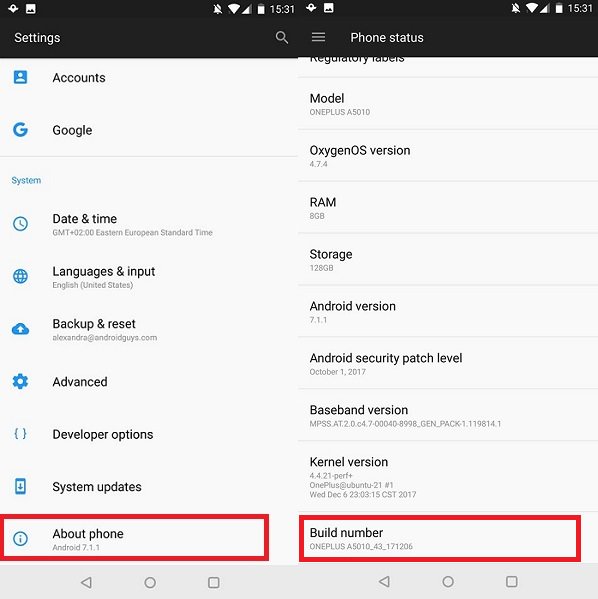
- Open the Settings app on your device
- Scroll down at the bottom until you see “About phone”
- Scroll down all the way down to “Build number” and tap exactly seven times to enable Developer Options
With Developer Options on:
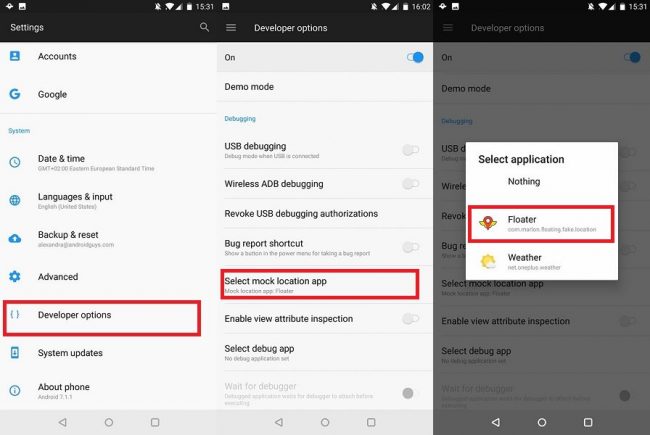
- Scroll down to “Select mock location app”
- Select “Floater”
Once you’re done with that, look for the Personal menu in Settings.
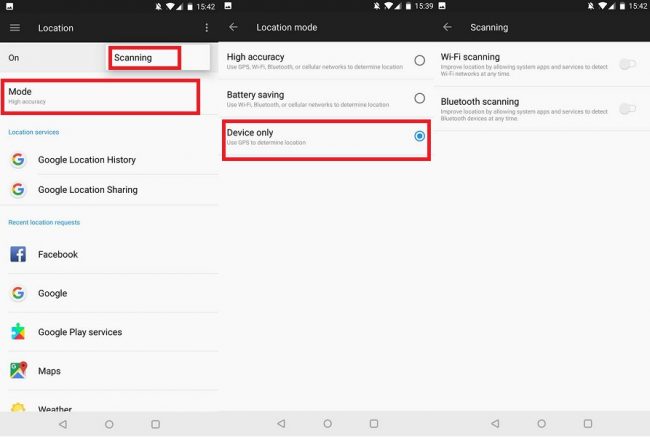
- Tap on Location
- Select Mode
- Set in on “Device only” to prevent your phone from using other location sources such as Wi-Fi and cell network connections
- Tap on the three-dot menu button and select “Scanning”
- Disable both options to make sure your device doesn’t use any source to determine your location
Now open Floater on your Android device and follow these steps:
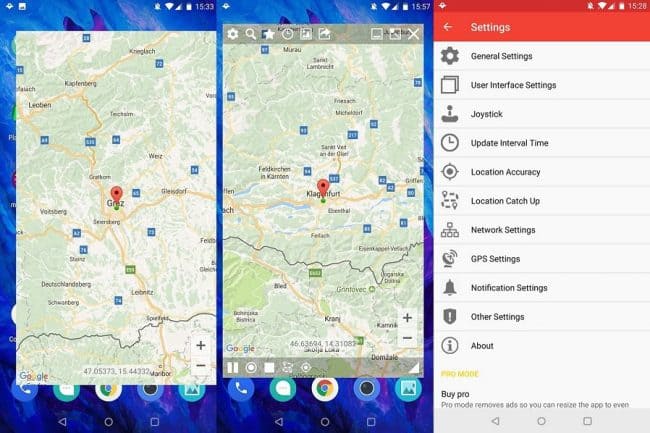
- Select a location you want to fake on the map
- Tap the target bottom at the bottom to manually search for a location or the magnifying glass icon at the tap to search for a location
- Position the location under the green market and then tap the play button located on the bottom left
- Your location is now spoofed to the one you’ve selected
- When you had enough of faking your location, simply tap the pause button at the bottom left
You are welcome to dig a little deeper into the options offered by Floater, which let you customize your experience in a number of ways including improving your location accuracy.

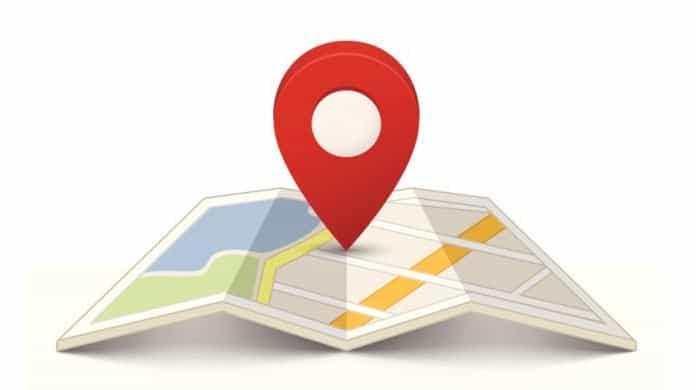
COMMENTS