Xiaomi Redmi 6/Plus users are experiencing Google Play Store issue in MIUI 9 China ROM. This method will work for MIUI 8 and MIUI 9 devices running An
Xiaomi Redmi 6/Plus users are experiencing Google Play Store issue in MIUI 9 China ROM. This method will work for MIUI 8 and MIUI 9 devices running Android Nougat.
Step by step guide to install Google Play Store in Redmi 6/Plus:
Step 1: Download this file and place it on your phone. Unzip the downloaded file.
Step 2: Then enable Unknown Sources. Enable the unknown sources, Go to Settings > Additional Settings > Privacy and Enable the option called Unknown Sources.
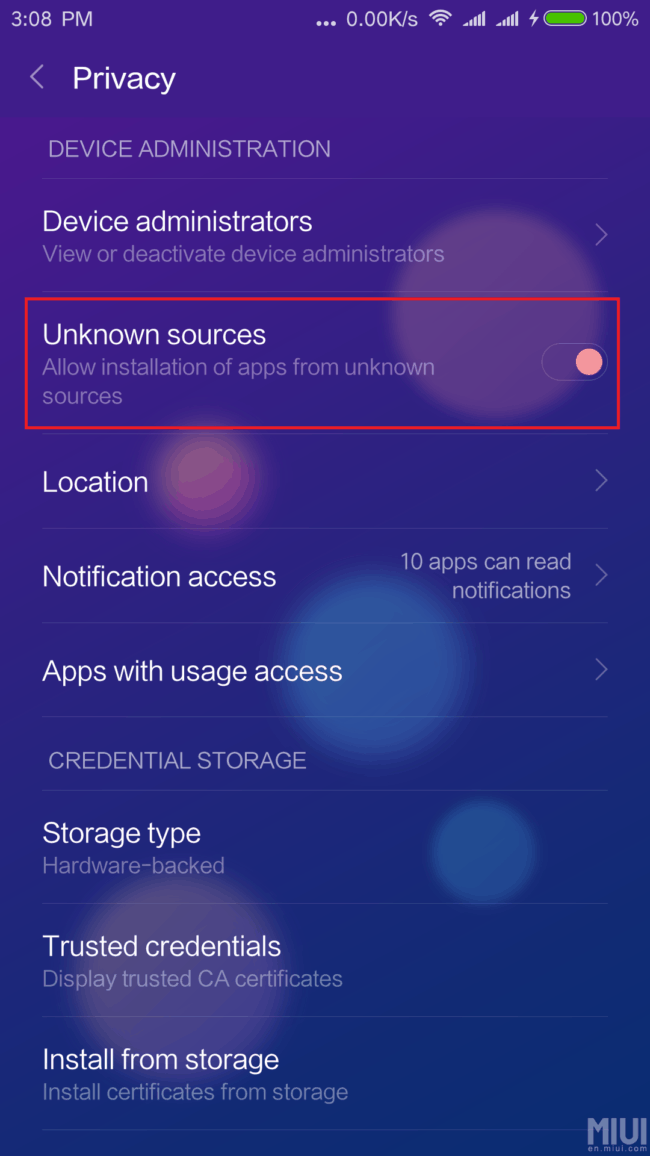
Step 3: Open the File Explorer and locate the Google Installer.apk and install it.
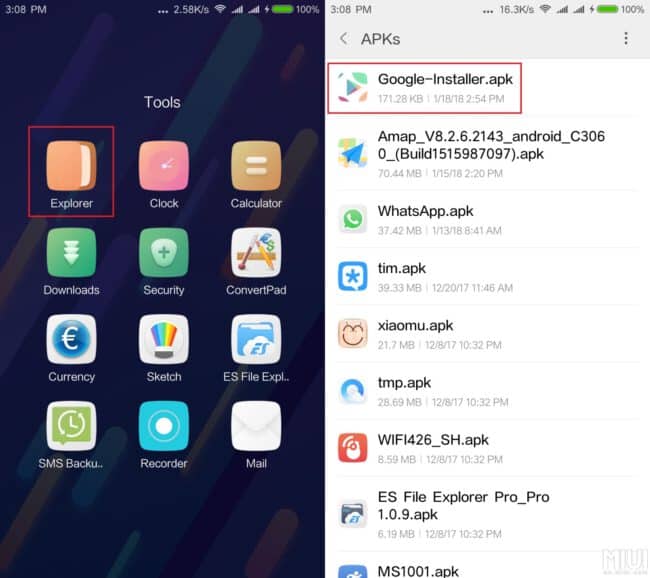
Step 4: You will then see a new icon on your phone which says 谷歌安装器, immediately open that icon, it will then bring you to this screen.
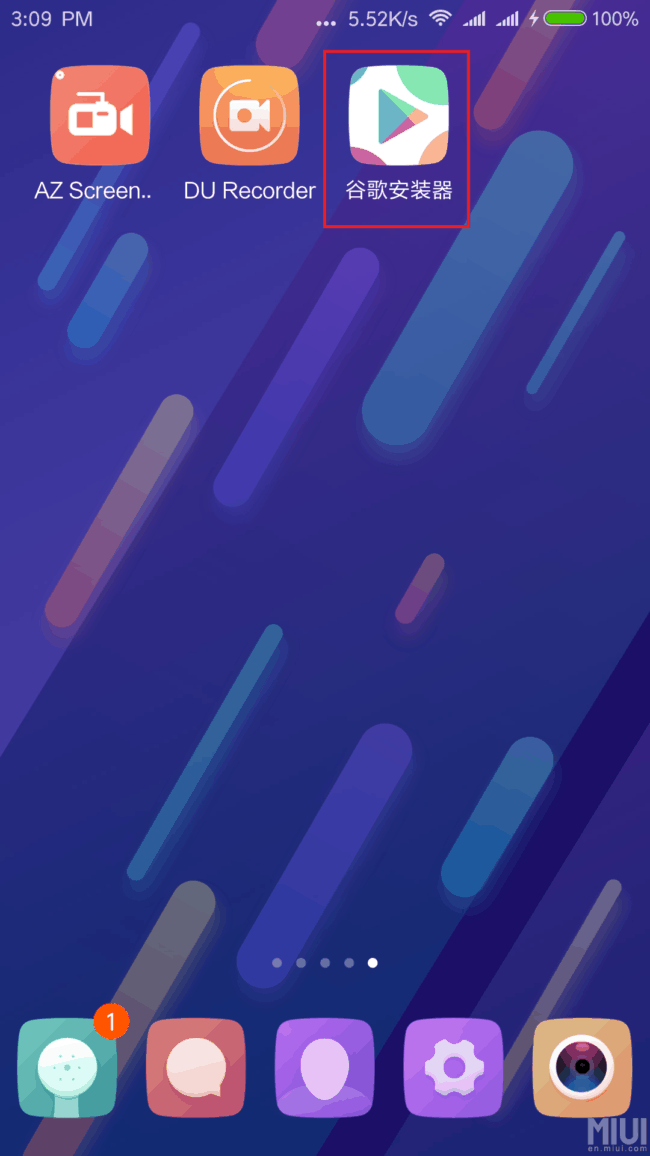
Step 5: Press the Big Blue Circle Icon and it will install everything for you in a single tap, it will take around 5 minutes or so, so sit back and relax and wait for it to finish.
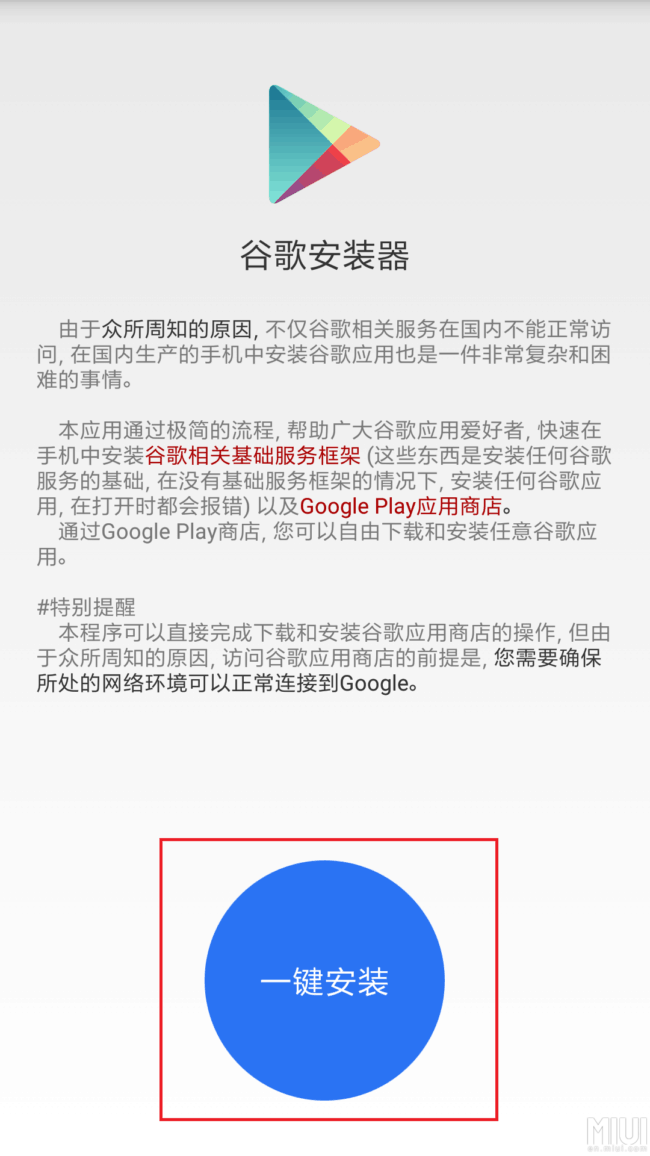
Step 6: The Google Play icon will appear on your screen and you can freely remove the Chinese Named app already exist. Enjoy!


COMMENTS