Do you think about installing TWRP recovery as your main LG G4 custom recovery image? Great news for all LG G4 users who were searching for a working
Do you think about installing TWRP recovery as your main LG G4 custom recovery image? Great news for all LG G4 users who were searching for a working guide on this topic as I am here to help them.
By installing a custom recovery on your LG G4, you can create Nandroid backup, you can flash custom ROMs and mods that are already available or that may become available in the near future, remove bloatware, flash .zip files, ensure root access, overclock the CPU and more and yes, I strongly believe that a custom recovery like TWRP is the ideal choice.
In order to get started, you need to know that warranty may be void if you follow the procedures given on this page. However, only you are responsible for what it happens, so make no mistake. I won’t be liable if any damages occur to your LG G4 or to its components.
In order to avoid losing all the data from the phone, take a full backup of your phone and keep in mind that this guide is for one device only – for LG G4 and no other Android handset. Before staring, also unlock the bootloader of your smartphone, enable the USB Debugging option by going to Menu – Settings – Developer options and no less important, you must check the battery status of your handset: if there is less than 60% power left, then be suee that you have to plug in the charger and take no chances as you might end up with a bricked device.
Also make sure that you can use a computer, laptop or desktop and there, disable the security protection because as it might interfere with the flashing operation; after that, just install Android SDK and only now, you are ready to go!
Install TWRP Recovery On LG G4
Step 1. As we mention above to get started you need to unlock the bootloader.
Step 2. To run the ADB commands on your PC you need to install the ADB and fastboot drivers on your windows. Install and Setup ADB drivers you will see the ADB folder on your C:/ Drive.
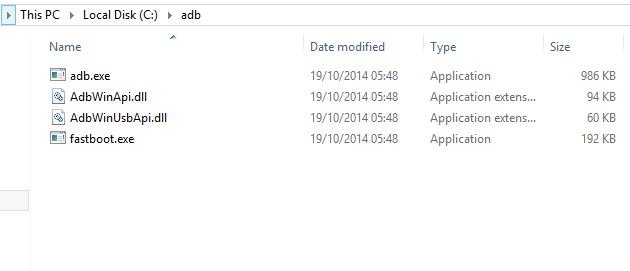
Step 4. Now download the official TWRP recovery for LG G4 here (twrp-2.8.6.0-h815.img) and move the recovery file in the ADB folder that you created on the step 2.
Step 5. Now connect your phone to the PC with USB cable.
Step 6. Now open the ADB folder in C Drive. The same folder that you created in Step 2. and here open the command prompt window by holding the Shift Key and doing a Right Click. Then select ‘Open command window here’.
Step 7. In the command prompt window type adb reboot bootloader and hit enter. Your phone will now reboot into the fastboot mode.
Step 8. Now type fastboot flash recovery twrp-2.8.6.0-h815.img and hit enter. This command will flash the recovery on your phone.
Step 9. Once completed, type fastboot reboot to reboot your phone.
If you need any additional help with installing TWRP recovery on your LG G4, then all you have to do is to let me know via the comments area or the contact form and be sure that I’ll do my best to help you.


COMMENTS