All the new wallpapers from the Google Pixel 3 have also leaked online and made available for download. The originally leaked wallpapers only worke
All the new wallpapers from the Google Pixel 3 have also leaked online and made available for download.
The originally leaked wallpapers only worked on devices running Android 9.0 Pie but it has been ported to work on all Android devices running Marshmallow or above by developer Pranav Pandey.
In total, there are 28 new wallpapers on the Pixel 3 divided across two groups: “Come Alive” and “Living Universe.” Most of the wallpapers are live wallpapers which react to ambient music, your touch, incoming notifications, and more.
How to Download and Install Google Pixel 3 Wallpapers on Your Android Device
Step 1: Download the ported Pixel 3 wallpaper APK from here. Proceed to install the APK on your device.
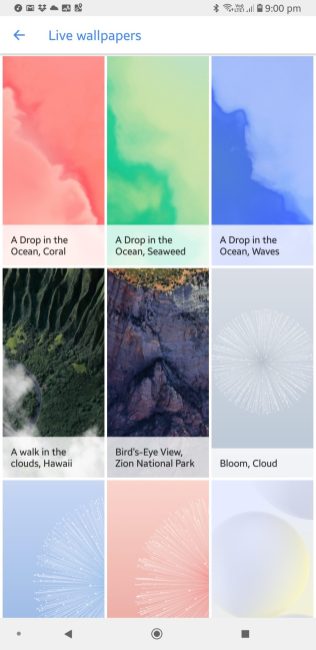
Step 2: You can now proceed to apply the wallpapers from Settings -> Display -> Wallpapers or by long pressing on an empty area on your home screen and selecting the Wallpaper option.
In case the wallpapers don’t show up on your device, make sure to install Google’s Wallpaper app on your device first. This is an important step if you have a Samsung or Xiaomi device.
Google definitely knows how to make beautiful wallpapers and every single Pixel 3 wallpaper you will find in the APK above is stunning to look at. If you own a Galaxy S9, Note 9, Galaxy S8, or any other Android device with an outstanding display, these wallpapers are going to look absolutely gorgeous on them.

COMMENTS