How To Change Android IMEI Number Without Root: Every android app which you use; ultimately stores your IMEI number is their database. This is one of
How To Change Android IMEI Number Without Root: Every android app which you use; ultimately stores your IMEI number is their database. This is one of the main reason why people wish to change their IMEI no. on their smartphone. A lot of people think that they do require root permission in order to change IMEI number android. However that’s not completely true. There are many ways by which you can change IMEI no. But the root method is one of the easiest of them all. But don’t worry if you don’t have root permission because today we are talking about how to change android IMEI number without root. So read it up to the last.
How To Change Android IMEI Number Without Root
IMEI stands for International Mobile station Equipment Identity. It is a series of numbers which are used to identify a device for using cellular networks. Every smartphone comes with its own IMEI no. Some of them come with two of them, in case of dual sim smartphones. But due to various reasons and identify theft issues, people want to change android IMEI number. So today to help such folks, here is a detailed guide on How to change Android IMEI number without root.
Uses on IMEI number in a smartphone
There are many uses of IMEI no. We recommend you not to change your device IMEI number because it may also void your device warranty.
1. It helps in finding lost smartphones. By tracking IMEI number of a particular device, a person can easily find the device. Even if the thief is using a different SIM card.
2. The 15 digit code in IMEI number represents the origin of a smartphone. The first eight digits indicate device origin while the other six digits identify device manufacturer.
3. Many ads and other service are IMEI based service. So they remain in your device even if a change your SIM card.
Change Android IMEI Number Without Root
You can easily change your device’s IMEI no with a simple hard reset. After that, the android IMEI and android ID will change automatically. However, this does not work with all the smartphones so try at your own luck.
1. Open settings app on your device and navigate to backup & reset menu.
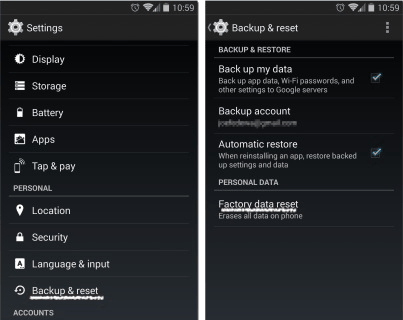
2. It will redirect you to Factory data Reset tab. Here you can either back up your data or do a complete Data Reset.
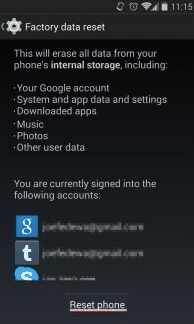
3. After that, you will get a notification with a changed Android ID. This means that your IMEI number is also changed.
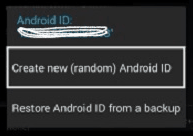
Change Android IMEI Number Without Root Using Mobile Uncle Tools
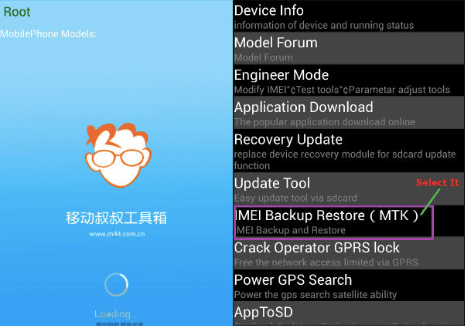
You can change Android IMEI number without root with the help of mobile uncle tools. However, this process is very complicated, and I request you to follow the steps carefully.
1. First of all, download official Mobile Uncle app from play store and then open the app.
2. Go to engineer mode > Engineer Mode (MTK)
Note: Please note that this tool only works on MTK chipsets. In case you have snapdragon chipset then you have to try Xposed framework apps.
3. Scroll down until you find a CDS information tab, and there you have to select Radio Information.
4. You will get multiple options: select Phone 2
5. Now enter AT+ <15 digit new IMEI> (for ex- AT+ 678390571547839 ) and press enter.
6. Choose Send at command option and restart your device.
Change Android IMEI Number Using Xposed Framework

You can also change Android IMEI number with the help of the Xposed framework. However, you need to root your device in order to use Xpose. For snapdragon chipset users, this is the only way out if you wish to change IMEI number.
Before proceeding with this method make sure to know more about root and Xposed framework. You can find the detailed articles on both topics down below.
1. Open Xposed installer and go to Modules options and enableIMEI changer APK & restart your device.
3. After a successful restart, you will get a prompt to enter a new IMEI number for your device. After entering the new IMEI number, restart your device.
4. Voila! Your IMEI number is changed ?
Advantages of changing android IMEI number
- It makes your android device untraceable by the government as well as hackers. So your data remain secret with full privacy.
- Once you change IMEI number, android ID also changes.
- Customers usually get a null-IMEI error when they give their device in the service center. So you can also fix that error by registering a new IMEI number from the methods given above.
So, guys, this was all about how to change android IMEI number without root. I hope that you understood this topic clearly. In case you have doubts then you can ask them in the comment section below. I will be happy to help you out.

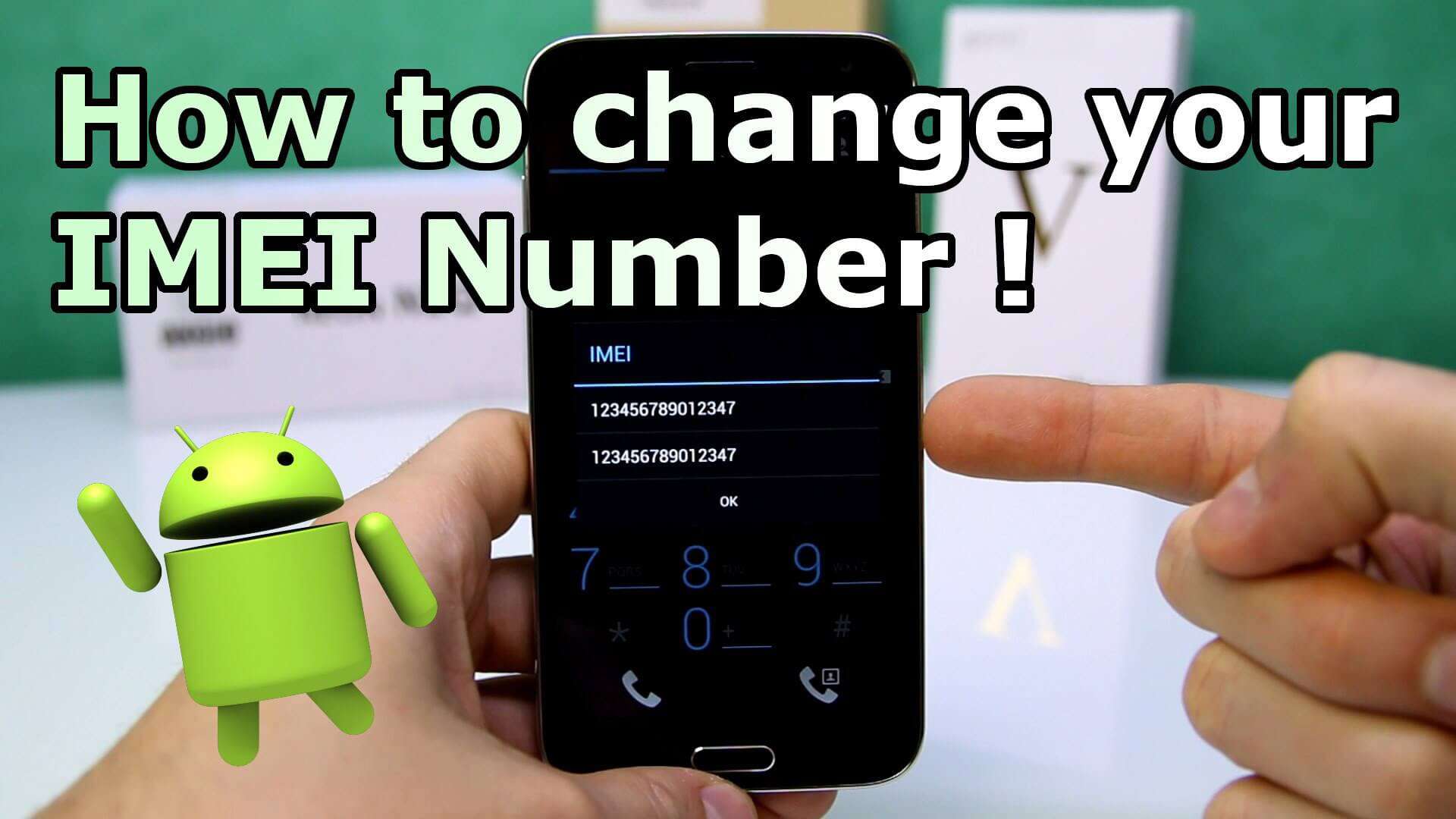
COMMENTS