Flashing and updating Guide for Xiaomi. Please note this: This ROM is work on Listed Device only. Don’t try this on any other device.otherwise
Flashing and updating Guide for Xiaomi.
Please note this:
- This ROM is work on Listed Device only. Don’t try this on any other device.otherwise it cause bootloop,
- This is the stable version of Rom/Recovery.
- Follow the steps correctly otherwise you may brick your device. We are not responsible for any damage to your phone.
- It will erase all your data, so we advise you first to take a complete backup of your phone and then proceed.
- Ensure that your phone has at least 50-60% charged to prevent the accidental shutdown in-between the process.
Downloads/Requirements-
Rom File-
- Download Here
How to Install official Rom on Xiaomi-
- Download Everything From above and Extract in a Folder
- Install mi flash Tool on PC, [Window PC only,]
- Extract Global Developer Rom{which is Downloaded From Above}
- on phone enable Device Debugging[Skip if Device is not bootable] and Connect into pc via usb cable Make Sure phone is not in Charging mod,
- Go to adb folder, open cmd here, and type this command-
adb reboot edl - Note- if the Device is Not bootable try to boot into fastboot mod and use fastboot to edl
- edl also not available on many new Devices so use this fastboot or deep flash
- adb reboot bootloader
- Then Run mi flash tool{which is installed in above step}
- Locate global stable Rom extracted Folder
- and then click on Refresh a new port is appear and 9008 mode is now Enabled For Flashing
- So click on flash and wait some time while flashing is complete
- after Completed your Phone switched on Automatically IF not then Disconnect usb and Power on manually
- Done, Stock Rom IS Flashed/ installed, Enjoy…
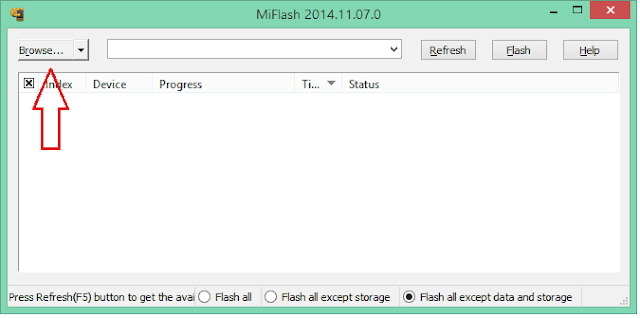
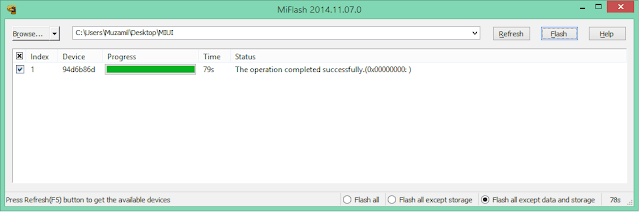
How to Install Recovery Rom on Xiaomi-
- Move Downloaded ROM to Device Storage.
- Go to Setting/about Phone and then MIUI update.
- apply update from Storage locate Downloaded ROM
- Wait for Success. Done.


COMMENTS