How many times did you check your Instagram today? For all the wonders of social media, browsing feeds non-stop can also end up consuming out lives an
How many times did you check your Instagram today? For all the wonders of social media, browsing feeds non-stop can also end up consuming out lives and give us unnecessary anxiety. So are all the drawbacks worth it, or should you simply wash your hands of the whole affair?
If in 2018, you want to focus more on being productive or improving yourself as much as you can, then it might be time to delete your beloved Instagram account.
It’s not extremely difficult to delete your Instagram, but you should be aware there are two ways to go about it. First off, you can just temporarily disable your account – you know, to see how it feels or how badly you miss spying on your friends, err I mean discovering new and wonderful photographs.
This option allows you keep all your pictures and videos in a state of hibernation. They won’t be deleted and once you decide you can’t live without Instagram and re-activate your account, you’ll find they are still there.
The second option is the drastic approach, as it will permanently delete all your data. And there’s no way of getting them back. Except if you have saved said photos and videos on your smartphone or another device you might own.
Below we’ll show you how you can temporary disable your account or permanently delete it.
How to temporary disable your Instagram account
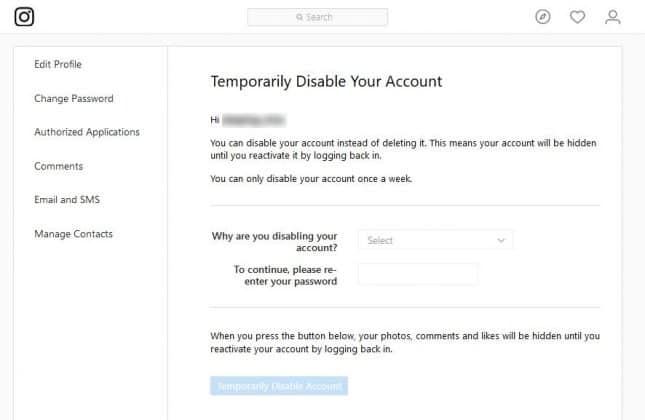
- Open up Instagram in a browser (note: you can’t do it from the mobile app)
- Log in, if you haven’t already
- Click the profile button in the top-right corner
- Click on Edit Profile button, next to your Profile Picture
- Scroll down until you see “Temporary disable my account” in blue (next to the Submit button)
- You’ll be asked why you are disabling your profile and to re-type your password
- Do so and click on the “Temporary disable account” button
How to delete your Instagram account for good
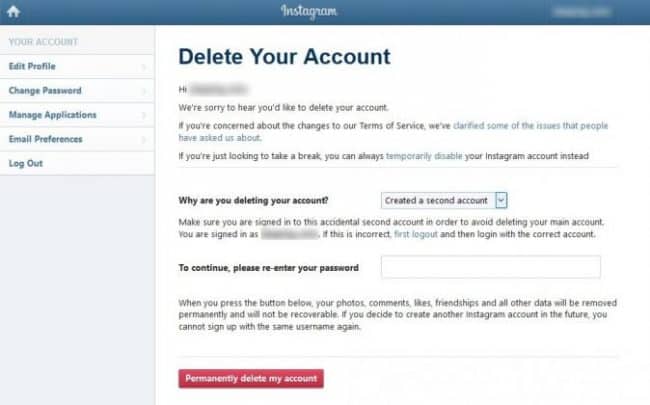
- Go to Instagram’s dedicated page for permanently deleting an account
- Tell them why you are deleting your account
- Re-enter your password
- Press the red “Permanently Delete my Account” button
- RIP Instagram account
Don’t forget, you can do any of this from the mobile Instagram app, you will need to log-in into Instagram in a browser.


COMMENTS