If you've recently acquired a shiny new Xiaomi phone and are eager to unlock its full potential, you've come to the right place. This step-by-step gui
If you’ve recently acquired a shiny new Xiaomi phone and are eager to unlock its full potential, you’ve come to the right place. This step-by-step guide will walk you through the process of unlocking the bootloader on your Xiaomi device using the Mi Unlock Tool. By the end of this guide, you’ll have the knowledge and confidence to take control of your phone and customize it to your heart’s content.
What Is A Bootloader Unlock on Xiaomi Phones?
Before we delve into the unlocking process, let’s understand what a bootloader is and why it’s essential. When you power up your Xiaomi phone, the first piece of software that springs into action is the bootloader. Its primary function is to load the operating system and check for updates or customizations. Unfortunately, most Xiaomi phones come with a locked bootloader, which limits users from installing custom ROMs or making significant modifications.
However, there’s good news. Unlocking your bootloader is the key to unleashing your Xiaomi phone’s full potential. Once unlocked, you gain the freedom to install custom software, make substantial tweaks, and explore various customization options. Whether you want to personalize your phone’s appearance or take advantage of new features, unlocking the bootloader is the crucial first step.
But, before we proceed, it’s essential to determine whether your Xiaomi phone’s bootloader is already unlocked.
Also read: How To Unlock Huawei Bootloader
How to Check if the Bootloader is Unlocked on Your Xiaomi Phone?
Before you embark on the bootloader unlocking journey, it’s vital to confirm whether your Xiaomi phone’s bootloader is locked or unlocked. Here are two methods to check:
Method 1: Setting Menu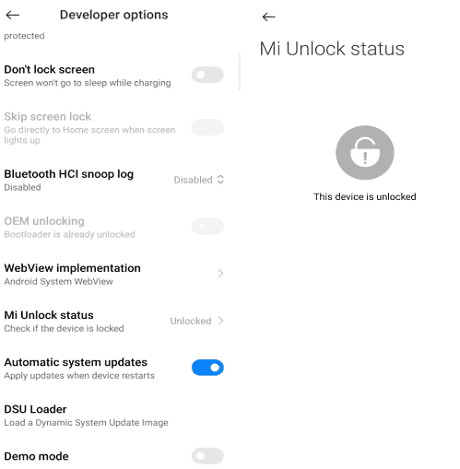
- Go to your phone’s settings.
- Scroll down and select “About phone.”
- Look for the “MIUI version” option.
- Tap on it seven times in quick succession to enable developer options.
- Navigate to the “Additional settings” section in the main settings menu.
- Tap on “Developer options.”
- Scroll down and check the “Mi Unlock Status” or “OEM Unlocking” section. If it says “Locked,” your phone’s bootloader is locked. If it says “Unlocked,” your bootloader is already unlocked.
Method 2: ADB Commands Fastboot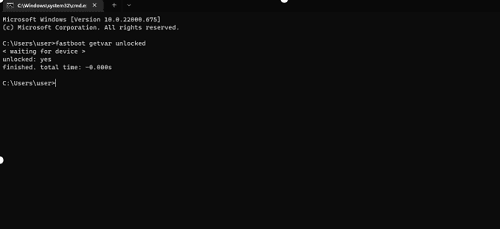
- Turn off your Xiaomi device and enter Fastboot Mode by pressing the Volume Down + Power keys.
- Connect your device to your PC.
- Open the command prompt and type “fastboot devices,” then press Enter to check if your device serial is detected.
- If it’s not detected, ensure you have the Qualcomm driver installed on your Windows PC.
- Type in the command “fastboot oem device-info,” then press Enter. Look for the “Device critical unlocked” section. If it says “true,” your device’s bootloader status is unlocked.
Now that you know the status of your Xiaomi phone’s bootloader, let’s proceed to unlock it using the Mi Unlock Tool.
How to Unlock Xiaomi Bootloader Using Mi Unlock Tool?
Unlocking your Xiaomi phone’s bootloader is now simpler than ever, thanks to the Mi Unlock Tool. This tool is specifically designed for Xiaomi devices and offers a straightforward method to unlock your device’s bootloader. Here’s how to do it:
Step 1: Create a Mi account if you don’t already have one. You can register on the Mi website or through the Mi Home app.
Step 2: Ensure that Developer Options and USB Debugging are enabled on your Xiaomi phone. To do this, navigate to developer options and toggle on “USB debugging.”
Step 3: Download and install the Mi Unlock Tool on your PC.
Step 4: Connect your Xiaomi phone to your PC using a USB cable.
Step 5: Launch the Mi Unlock Tool and sign in with your Mi account.
Step 6: Once logged in, the tool should recognize your phone. If your bootloader is already unlocked, it will display a message saying “Unlocked successfully.” If it’s locked, click the “Unlock” button to start the unlocking process.
Step 7: Wait for the Mi Unlock Tool to complete the bootloader unlocking process. This may take a few minutes, and your phone may reboot several times. When it’s done, you’ll see a message confirming the successful unlocking.
It’s worth noting that this method requires your Mi account password. If you forget your password, this approach won’t work. Additionally, while the steps may seem complex, they are specialized and highly effective.
Unlocking your Xiaomi phone’s bootloader opens up a world of possibilities, allowing you to customize your device and explore new features. However, always proceed with caution and ensure your device’s battery is adequately charged before attempting the process.

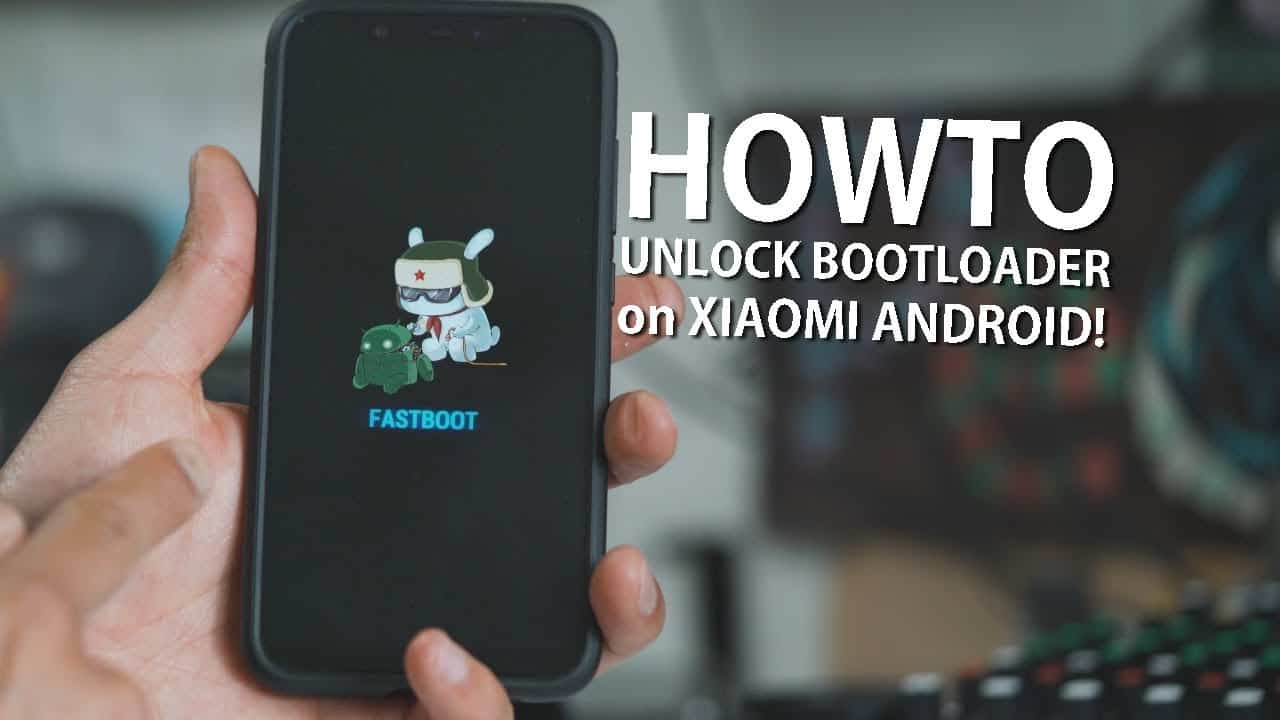
COMMENTS