This is a really simple guide on how to get install Gapps and set up all Google stock apps working on your Xiaomi Mi 6 smartphone. If you purchased yo
This is a really simple guide on how to get install Gapps and set up all Google stock apps working on your Xiaomi Mi 6 smartphone. If you purchased your Xiaomi phone from China seller like Aliexpress or Gearbest, it is likely that it didn’t ship with the Google Play Store or other Google apps. This is due to the rules that have been implemented in the Chinese region. Regardless, with this guide, you can change that. We will be showing you how to install Google Play Store and other Google Apps on your Xiaomi Mi 6. The method we will require you to download a standard backup that has been created with a phone carrying these apps. We will show you how to use this backup to get Gapps on your Xiaomi Mi 6.
The Google framework is much more complex than just installing apps with APK files which is why you need to follow the guide below to install Gapps (Google Apps) working on your Xiaomi Mi 6 smartphone. As mentioned, there is a backup file that you would be required to download. This file was created with the help of a phone running Gapps.
How to Install Gapps on Xiaomi Mi 6
Step 1 – Download the ZIP file: GApps-Mi6-MiPad3.zip
Step 2 – Once downloaded, extract it.
Step 3 – You would be then required to move the resulting Allbackup folder to your phone’s Internal storageMIUIbackup (If you don’t find this exact directory, you can create it)
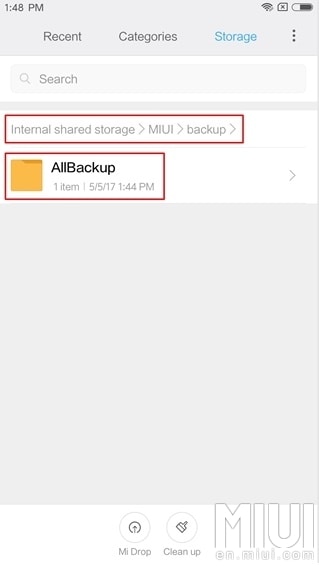
Step 4 – Go to Settings/Additional Settings and then Backup & Reset. From there tap on Local Backup.
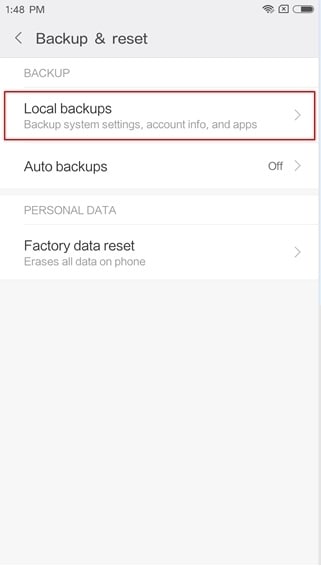
Step 5 – Once you see the folder you just moved in Step 3, tap on it and click on Restore
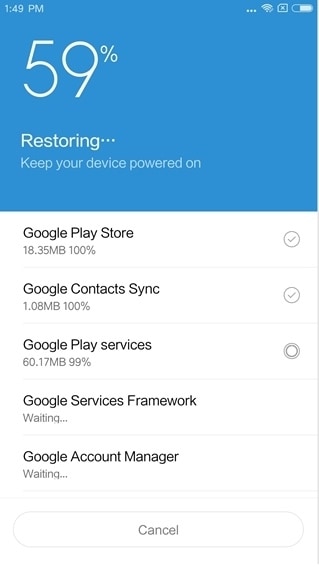
Step 6 – Restart your device. Wait for a few seconds and then open the Play Store app. Start off by setting up your Gmail account.
That’s it! You should now have working GApps running on your Xioami Mi 6. As this isn’t an official solution, you might face bugs but it is stable enough to be used daily.


COMMENTS