Live wallpapers for android is nice feature, you can enjoy your phone with pretty views in your phone screen! This download includes live wallpaper
Live wallpapers for android is nice feature, you can enjoy your phone with pretty views in your phone screen!
This download includes live wallpapers like:
3D Asteroids Live Wallpaper
3D Gyroscope Asteroids With Colorful Atmosphere Environment will bring alive your phone and tablet screen and fill it with stunning vivid colors.
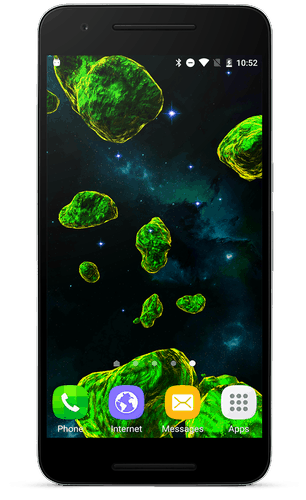
Short Wallpaper information:
Asteroids Include:
Blue Asteroids
Green Metallic Asteroids
Red Asteroids
Golden Asteroids
Rock Asteroids
Ice Asteroids
Desert Asteroids
Purple Asteroids
Liquid Asteroids
Frozen Asteroids
Forest Asteroids
Galaxy Cloud
Space Dust
Effects:
– Gyroscope Effect
Options:
– Space Dust
– Galaxy Clouds
– Control Screen —> Control Screen will help you to Switch Planets more fast and easier.
– Disable and Enable Control Screen From Settings Menu.
– Double Tap Available to Open Settings Menu.
SUMMARY:
– Very Colorful, Animated, 3D Gyroscope Asteroids With Colorful Atmosphere Environment will bring alive your phone and tablet screen and fill it with stunning vivid colors.
Futuristic 3D Graphics Powered By Unity Engine.
Download here form zippyShare
Alien Planets Live Wallpaper

Very Colorful, Animated, 3D Gyroscope Planets With Colorful Asteroid Environment will bring alive your phone
– Red Planet With Red Asteroid Ring
– Green Planet With Green Asteroid Ring
– Desert Planet With Asteroid Ring
– Moon Type Planet With Asteroid Ring
– Frozen Planet With Asteroid Ring
– Rocky Planet With Asteroid Ring
– Gas Planet With Asteroid Ring
– Liquid Planet With Asteroid Ring
– Purple Planet With Asteroid Ring
– Molten Planet With Asteroid Ring
– Ice Planet With Asteroid Ring
Effects:
– Gyroscope Effect
Options:
– Sun
– Space Dust
– Clouds
– Control Screen —> Control Screen will help you to Switch Planets more fast and easier.
– Disable and Enable Control Screen From Settings Menu.
– Double Tap Available to Open Settings Menu.
SUMMARY:
– Very Colorful, Animated, 3D Gyroscope Planets With Colorful Asteroid Environment will bring alive your phone
and tablet screen and fill it with stunning vivid colors.
Futuristic 3D Graphics Powered By Unity Engine.
Backdrops – Wallpapers v3.04
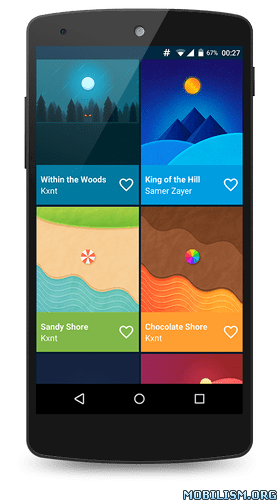
Sift through hundreds of original wallpapers hand crafted in house by the the Backdrops team. Enjoy exclusive walls designed specifically for your devices. You won’t find these backgrounds in any other app.
Let’s Get Social
Join in on the action and upload wallpapers yourself. Share your own pieces of work or photography. Only high quality original submissions will be approved for the Community tab. The Backdrops team will be side by side with you sharing high quality public domain photos.
Wall of the Day
Come back every day for a new treat. This is where we showcase newly created backdrops, or just some of our favorites. Contact us if you want your own original work in the spotlight.
Premium Collections
Unlock bonus collections to gain access to even more original designs. These collections will be updated along with the Explore section. More backdrops equals a happier you.
Favorites
Click some hearts and build a collection of your own. Have all your favorites handy for quick access. Combine with Muzei to have your favorites rotating as your wallpaper based on your time of preference.
Sync Your Favs
Sign in with Google to sync your collection of favorites across multiple devices.
Stunning UI
Fall in love with an app designed with Material in mind. Open up Backdrops continually for some daily eye candy.
Christmas Fireplace LWP

Take a Christmas Fireplace and enjoy the holidays with this Christmas Fireplace Live Wallpaper!
Settings includes:
– No Ads inside!
– Three themes:
Classic Noel
The Night Before Christmas
Christmas Morning
– You can add your name in the Letter to Santa.
– You can add your photo.
– Christmas Tree decorations.
– Snowfall with snow type, amount of snow, size, speed.
– Songs “Jingle Bells” and “We wish you a Merry Christmas” by Kevin MacLeod (incompetech.com).
– Drawing-room with fireplace and candles
– Many decorations
– Customizable effects.
It is perfect for winter holidays, for holy night, Christmas day and new year
The Live Wallpaper support both portrait and landscape modes on tablets and portrait on mobiles.
Design&Idea – Delka Nenova Georgieva
To Open:Home->Menu->Wallpapers->Live Wallpapers.
Device Info Ex Live Wallpaper

Device Info Ex Live Wallpaper will show the device information which your smart phone has and designed with consideration for the low-power consumption.
Device Info LWP show the information below.
-Date/Time
-CPU Usage(with history)
-Battery remain/temp/voltage
-RAM Usage
-Internal Memory Usage
-External Memory Usage(SD-Card)
-Tilt
-Compass
-Network connection state
-Wifi setting information
-CPU spec
-Device basic information
-Platform information
-Sensor information
You can customize the following settings.
[Basic settings]
-Background Color(blue,red,green,pink,orange,monotone,sepia)
-Background brightness(seek bar)
-Text color(RGB seek bars)
-Animation Speed(smooth, normal, battery efficient)
-Show or Hide for each information
[Layout settings]
-Provide Blank pages or not
-Arrangement(default position, manual setting mode)
-Fix a layout or not
[DateTime settings]
-12 hours or 24 hours
-Show second or not
-Reverse day and month
[CPU/Battery/Momory&strage]
-Refresh Interval
-Unit of Temperature(Celsius or Fahrenheit)
How to move the stat frame(Ver4.00):
1.Choose ‘Manual setting mode’ in ‘Arrangement’ list menu on settings window.
2.Once Tap the frame which you want to move on the screen.
(Then, the frame would be selected and background color of frame would be change.)
3.Touch and slide the same frame and move your finger keeping touch the screen.
4.Release your finger at position you want to set.
(If there is the other frame or there is not enough space at released position , the frame will return again to the original position.
[sociallocker]
Download herezip password: androidguru.eu
[/sociallocker]


COMMENTS
Device Info wallpaper looks extreamly nice!
Nice to hear you liked it.