According to the data published by Techcrunch, 85% of users’ time on smartphones is spent in apps. The research indicates that an average user is enga
According to the data published by Techcrunch, 85% of users’ time on smartphones is spent in apps. The research indicates that an average user is engaged in not more than 5 applications daily.
As a growing number of people turn to their smartphones for information all the time, the app industry is enjoying its peak. More and more businesses tend to go online. Since demand determines the price, mobile app development cost varies greatly from case to case.
If you’ve decided to reach out to your customers with the help of an application, you should know that there are 3 ways to develop it. You can get down to coding on your own, entrust the creation of your app to a professional team of developers, or use one of the free mobile app creation services. All these approaches have both pros and cons. In this article we are going to focus on the last one and review 5 most popular app making platforms. They claim that even a non-technical person, without actually knowing how to make an app, is able to create one. Is it really true? Let’s see.
The so called “Do-It-Yourself” application building platforms are the services that let basically anyone with an app idea create their project. They require neither technical skills nor coding knowledge. At least they say so.
There are a great number of such make-your-own-app services on the Internet to meet your every need. Some of the tools have been in existence for years, while others are just startups so far. Some of them are simple to use with a basic set of pre-established functions, others are feature-packed, giving full rein to users and the stretch of their imagination. Some of them are tailored for building native apps, while others are focused on producing cross-platform solutions for your business. Some of them are free, some are paid.
As you can see, the choice is pretty wide. Still, let’s concentrate on free app makers that allow you to create an unlimited amount of custom apps without any payment required.
After a careful and thorough research, we’ve made up a list of five best free app makers. They are the leading services that are greatly helpful, highly intuitive and easy to use. Without further ado, here they are, with pros and cons for every position.
1. AppyPie
Drag, drop and create hybrid apps for Android, iOS, BlackBerry, Windows, and Kindle with a simple and quick cloud app builder. AppyPie is the fastest growing free iPhone app maker out there. There is nothing to download and install, everything gets done in a well-structured interface. Since its launch in 2013, the service has been growing rapidly, attracting users from all over the world with its simplicity, modernity and variety of features. This Indian platform remains faithful to its idea – creating an app with it is as easy as pie.
The following features of AppyPie help it win the affection of users:
- A highly interactive and contemporary website is easy to use;
- Video tutorials help users to get started;
- Drag-and-drop functionality;
- The widest variety of features among all app builders;
- An opportunity to create an unlimited amount of apps;
- A possibility to build games with the help of ready templates having no programming skills;
- 24/7 support;
- 30-day money back guarantee when switching to a paid plan.
The not-so-pleasant sides of AppyPie free version are:
- No app editing;
- No push notifications;
- No app analytics with Google Analytics;
- Relevant ads;
- AppyPie branding cannot be removed;
- No customer support for free users, though, the customer service says they do it to prevent their clients from getting stuck in the process;
- Only manual submission of apps, no support of app stores;
- To publish an app, you have to choose one of the subscription plans that start at $7 per month;
- It is impossible to publish an app under your developer account.
2. AppMakr
AppMakr (a part of Infinite Monkeys) is a DIY app creator that allows anyone, who has content to share, build native apps that will run on iOS, Android, and Windows devices. It is suitable for creating content-based apps for small businesses, musicians, bloggers, non-profit organizations etc. Since its merging with Infinite Monkeys, the company claims to be the biggest DIY app publisher in the whole world.
The pros of using Appmakr are as follows:
- Simple code-free solutions enable building an app in minutes;
- Various features make it possible to build a high-quality app with high-tech design and branding customization, built-in notifications and live updates;
- Free version allows you to create an unlimited number of apps. If you strive for better customization and more features, you can choose one of the paid versions;
- Cross-platform support;
- The App Quality Index is displayed throughout the creation process;
- All the paid plans come with a 30-day free trial and no penalties;
- Real-time preview of apps;
- All apps are published under a creator’s developer account.
The cons of building your app with AppMakr are:
- Creating an iPhone app is tricky;
- Windows section has limited features, since it is not so widely spread;
- Short tutorial videos that play with every new screen are not informative;
- AppMakr Branding emerges on the About Us page of your project.
3. Appsbar
Appsbar is an absolutely free service where you can create and publish an unlimited number of apps without any upgrade plans and hidden fees. In 2012, Appsbar Inc. won the Best New Tech Company of the Year Gold Stevie Award. The platform is considered to be one of the leading free Android app makers. It’s also suitable for building iPhone, Blackberry or Windows Phone applications.
The pleasant things about this service are:
- Creating native Android apps;
- A tool to create coupons;
- A thorough review of an app by a team of developers before it gets published;
- An app in progress is saved in a user account, so there is no need to finish everything at one sitting;
- Help screens and a “wizard” offer assistance during the building process;
- No in-app advertising.
The service may let you down with:
- A bit plain interface;
- Age restrictions – users must be 13 or older;
- A possibility that an app will be rejected from a store because of a template interface;
- Ad banners can be added to your app any time the company wants since it is stated in the Terms of Use.
4. Mobincube
Created by a Spanish startup company, this platform lets you build any kind of app easily. A wide variety of customization features enables the creation of unique mobile applications that look incredibly good.
Lately, Mobincube has introduced a new feature which makes it possible to add your own HTML elements while creating an app. Such a function is of great help to those building advanced solutions like gaming and animation applications. The best point of Mobincube is that you can make an unlimited number of apps in its free version. The paid plans cost from 2.99 $/month. Their features vary depending on their types.
The benefits of working with Mobincube are:
- Advanced functionality;
- The storage is unlimited in the free version;
- A variety of customization tools;
- An unlimited number of apps;
- Databases to preview data-rich apps;
- A possibility to monetize apps;
- A possibility to make money from ads.
There might be the following inconveniences:
- The interface of the app maker is not very intuitive, so you will possibly need to use the tutorials;
- Push notifications are limited to 500;
- Ads;
- Branding and analytics are available in the most expensive plans only.
5. AppInstitute
AppInstitute’s online App Builder platform provides a simple way for small and medium sized businesses to create, publish and manage their own smartphone App for Android and Apple devices in minutes, without any coding or tech skills. The App Maker offers you an easy to use drag and drop interface, multiple professional design templates and powerful add-ons from loyalty to booking modules.
Pros:
- Very simple, drag and drop editor to add modules on a graphical interface;
- Choice of various design templates;
- Ability to add marketing features like loyalty/rewards, push notification marketing;
- Mobile e-commerce included with a variety of payment options;
- Event management included;
- Easy assisted publishing to iOS App Store and Play Store.
Cons:
- The free plan only lets you build and test apps. You need a paid subscription if you choose to publish on app stores.
6. BuildFire
If you have never created an app before, this service is probably for you. With its help you can easily make an app for iOS or create an app for Android. If you decide to switch to a paid plan, you should know that Buildfire is the most affordable app maker on the market.
Pros:
- A very simple building process that will allow you to create your app in under 10 minutes;
- Advanced social network integration features;
- Builders for the industry you choose in the first step launch automatically;
- The feature-packed service includes event input, native loyalty programs, third-party and Bluetooth integration;
- Access to the source code of the app you create;
- Support team.
Cons:
- Commercial capabilities are limited;
- The support team doesn’t work 24/7;
- The free version allows you to build, edit and preview your apps, but in order to download them you have to switch to a paid plan.
Let’s draw some conclusions
All in all, you probably know that many people use apps for business. An application can serve the following purposes:
- Raise brand awareness;
- Expand the number of clients;
- Create new direct marketing channels to get instant access to your customers, monitor their preferences, provide tailored offers and receive their feedback in real-time mode;
- Get profit from in-app purchases;
- Make an app your source of active or passive income.
As you already know, web-based DIY app-building services offer the possibility of building an application at a moderate cost or for free, without any extra efforts. Most of them use the drag-and-drop technique, which makes the creation process easy, fun and interactive. However, all these services have a huge drawback – the app-making platform lock-in. You will have to choose from what the service offers you, and will not get a chance to add any great exclusive features to your app. The main question is what to choose: a platform with limited functionality that spares your budget, or a significant investment into an outstanding app, thought out to the last detail? The latter can triple the return rate of the money spent.
After all, even the most popular free app makers have another huge drawback, that is showing their banners on a launch page instead of your business banner. While all companies invest millions into brand awareness, would you let anyone use your opportunities? That would be nonsense.


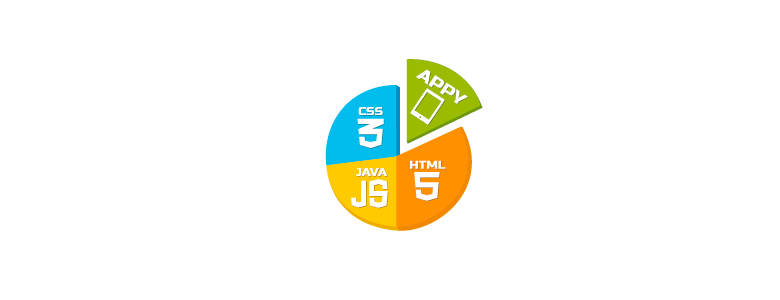

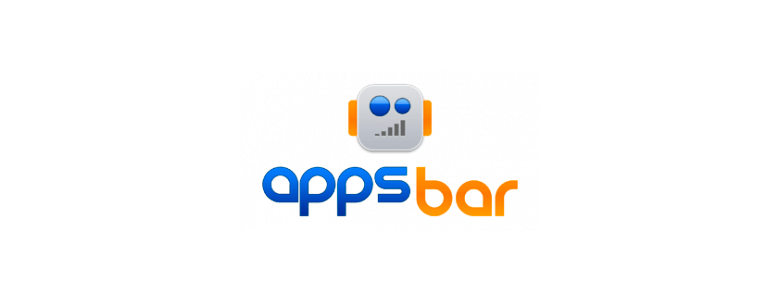
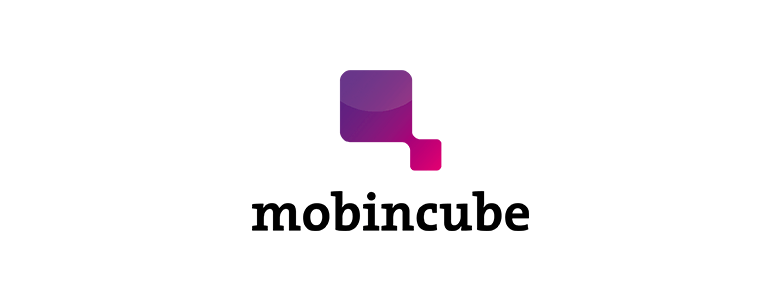


COMMENTS