Easy Guide Of How To Install CWM or TWRP Custom Recovery On Lenovo P1m Install CMW Or TWRP These things should done before all this set up
Easy Guide Of How To Install CWM or TWRP Custom Recovery On Lenovo P1m
Install CMW Or TWRP
- These things should done before all this set up
- Take a full backup of your data. We don’t grantee for your any data loss. Always take precautions before installing.
- Enable USB Debugging on your mobile phone.
- Now Goto > Settings > Developer Options > USB Debugging.
- If Developer Options is not located under settings on your phone then enable it by going to Settings > About Phone > Device Info and tap on Build Number for about 7-8 times. And then go back and follow previous step.
- Now Goto > Settings > Developer Options > USB Debugging.
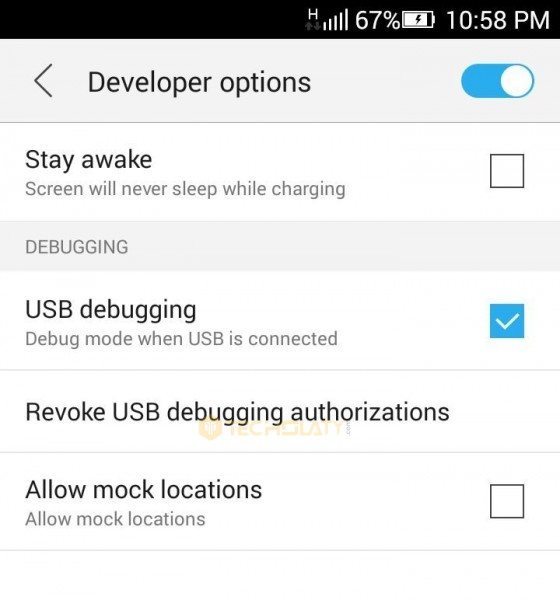
- Make sure you have at least 50% battery on your phone.
- Go to Settings > Security and enable Unknown Sources.
- Connect your Lenovo Vibe P1m mobile phone to your Computer and install the following drivers
First Method To Install Custom Recovery
Required Apps And Drivers For This Method
- Setup Minimal ADB and Fastboot drivers on your Computer from here
- Download the Recovery.img file to root Lenovo Vibe P1m from the below link:
Download recovery For Lenovo Vibe P1m
Step 1 : Extract Lenovo-Vibe-P1M-TWRP-techolite.Com.zip the files which you downloaded from the above link
Step 2 : Copy the recovery.img file to C:Program Files (x86)Minimal ADB and Fastbootor C:Program FilesMinimal ADB and Fastboot directory
Step 3 : Open the C:Program Files (x86)Minimal ADB and Fastboot directory and press and hold shift key and right click anywhere inside the folder at the empty space and choose open command window here.
Step 4 : Now in CMD type:
adb devices
Step 5 : Now type
adb reboot bootloader
This will reboot your device into Bootloader / Fastboot Mode.
Step 6: Now type
fastboot boot recovery.img
Once flashed type the following command to reboot Lenovo Vibe P1m
fastboot reboot
Now you have successfully installed TWRP or custom recovery on your Lenovo Vibe P1m device. The next step would be rooting your device.
2nd Method Of Installing CWM or TWRP
Step 1 : Extract the Flash Tool – Lenovo P1M techolite.Com.zip file and then after that open flash_tool.exe
And then Select MT6735M_Android_scatter.txt. It will automatically select the following file Lenovo Vibe P1m model
Step 2 : Click on Options then Download and make sure both of them are checked correctly.
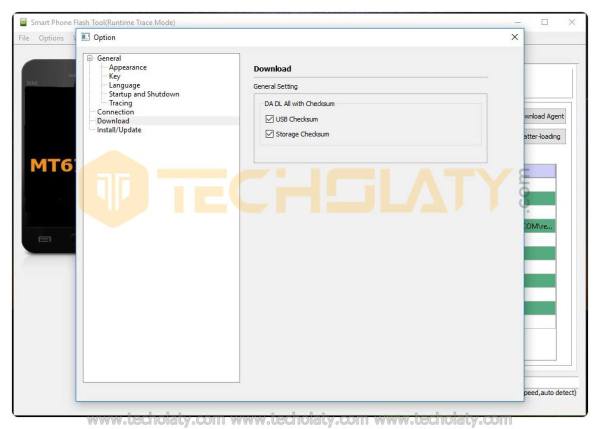
Step 3 : Select the Download Only, and then click Download
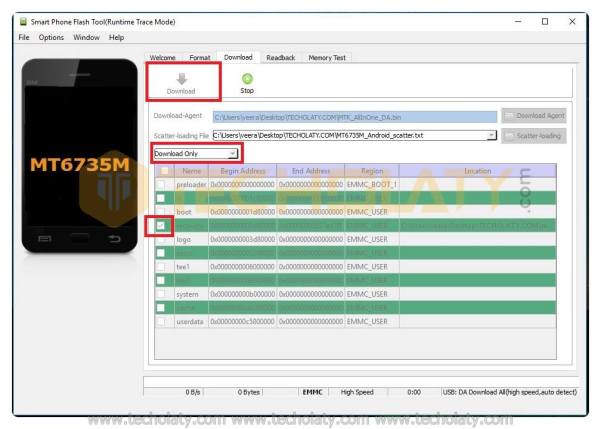
Step 4 : Now just click on checkbox recovery and browse to the extracted files and locate recovery.img
Then Turn off your Lenovo Vibe P1m device
Click the big download button on top right and connect the phone with usb cable in switch off condition.
Now you will see the red stripe showing download percentage
Step 5 : TWRP is successfully installed on Your Phone now
Steps to enter Recovery mode in Lenovo VIBE P1m
- Press and hold the Volume Down Button + Volume Up Button + Power Button.
- When you see the Boot Screen, Release the Power Button but keep the Volume Buttons pressed until you see the Recovery Screen.


COMMENTS